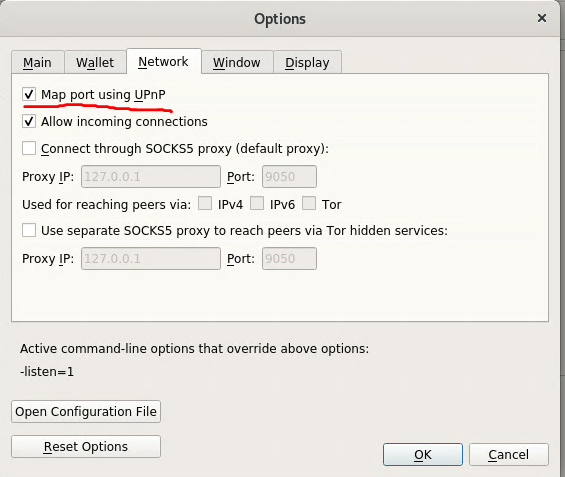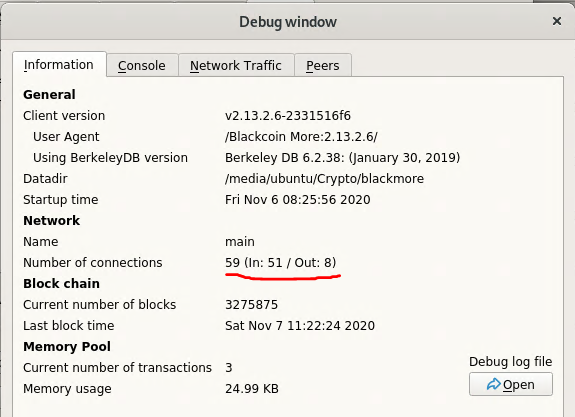Enabling Connections with DHCP and Port Forwarding!

The Legacy Blackcoin Client has default 8 or 16 out connections (depending on version).
Blackcoin-More has 8 out.
You can use UPnP for Port Forwarding, or forward TCP port 15714 on your router.
For UPnP you can enable this option in the network settings.
You can the debug console if your internet router is configured for UPnP by checking the debug console for inbound connections.
If you don't see any inbound connections, disable the UPnP option in the client setting and forward TCP port 15714 manually.
Using Port Forwarding default max connections is 125 (in/out combined), which can be overridden by using the maxconnections=nnn options in the blackmore.conf file.
Having a more connections is good for the decentralization of the network, and may help you avoid getting stale blocks, also called "orphan blocks", which occur when you make a good block - but someone else does too - and theirs makes it on the longest chain instead of yours.
Usually when people say "orphan block", they mean a Stale Block, which is a well-formed block which is no longer part of the difficultywise-longest and well-formed blockchain. The Block Reward in a stale block is no longer spendable on the difficultywise-longest and well-formed blockchain; therefore whoever mined that block does not actually get the reward, or transaction fees. read more
Configuring DHCP
Routers usually give computers dynamic IP addresses that change frequently.
Give your computer a static internal IP address by configuring the Dynamic Host Configuration Protocol (DHCP) on your router to ensure your computer always has the same internal IP address.
-
Log into your router
Most routers can be configured using one of the following URLs.
http://192.168.0.1 (Linksys/Cisco)
http://192.168.1.1 (D-Link/Netgear)
http://192.168.2.1 (Belkin/SMC)
http://192.168.123.254 (US Robotics)
http://10.0.1.1 (Apple)If none work:
- RTFM
- Read The Fucking Manual
Once connected you will need to log in.
Default username and password pairs can be found at https://routerpassword.site/. -
Find your router’s menus related to “Dynamic Host Configuration Protocol (DHCP)”, or "Address Reservation".
If your router displays a list of computers and devices currently connected to your network, and lets you select a device to make its current IP address permanent - do that.
Make a note of the IP address for port forwarding.
Otherwise, you will need to look up the fixed address (MAC address) for your computer’s network card and add it to the list.
Port forwarding
Port forwarding allows you to map an external port on your router to an internal port on your computer where your client can process them.
Look for an option called "Port Forwarding", "Port Assignment", “Port Something”. If that’s not helping, check for "Applications" or "Gaming"...
Both the external port and the internal port should be 15714 for all Blackcoin clients.
Problems?
If you still can’t connect, and you use a firewall, you probably need to allow incoming connections to your client in your firewall settings!
Testnet
If you are running a testnet node, you should replace the port with TCP port 25714
Need Help?
BlackcoinNL supported chatrooms:
- BlackcoinNL Discord Invite -> https://discord.gg/EmWf2teMma
- Discord for countries that block it -> https://www.blackcoin.nl/chat-service-bridge/
- Telegram by BlackcoinNL -> T.me/BlackcoinNL
- Keybase -> https://keybase.io/blackcoin
Other commonly used Blackcoin Social Media:
- IRC -> https://en.irc2go.com/webchat/?net=freenode&room=blackcoin
- Gitter -> https://gitter.im/BlackCoin_Hub/
- Reddit -> https://reddit.com/r/blackcoin
- BlackcoinNL Twitter -> https://twitter.com/BlackcoinNL
- BlackcoinOrg Twitter -> https://twitter.com/BlackcoinOrg
- BlackcoinOrg Facebook -> https://facebook.com/BlackcoinOrg